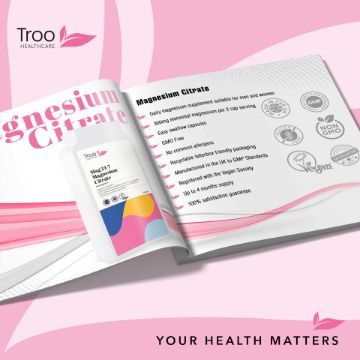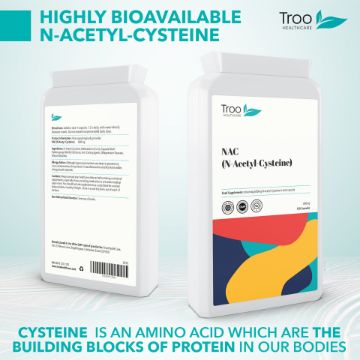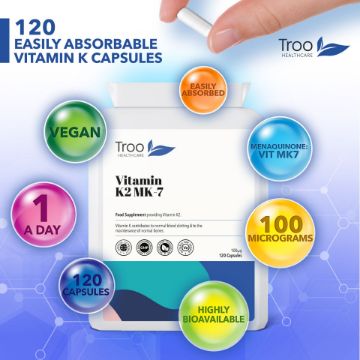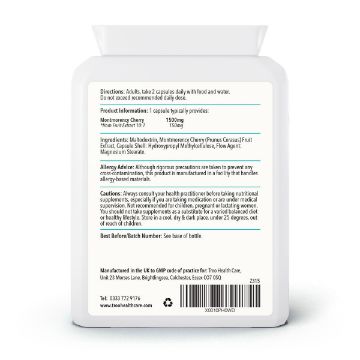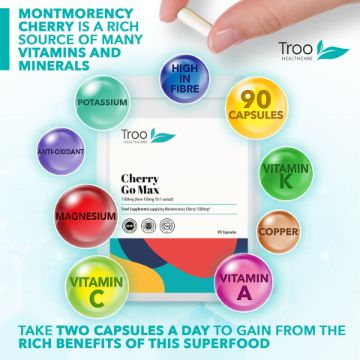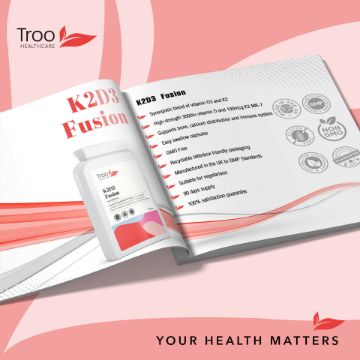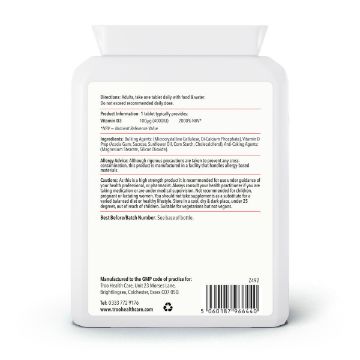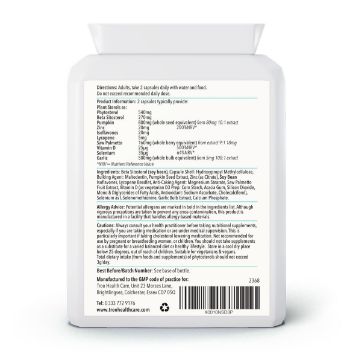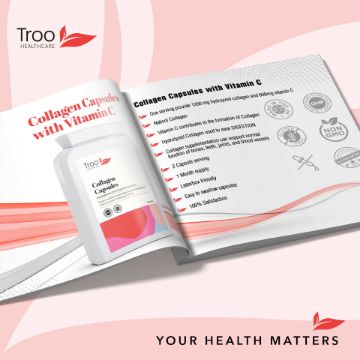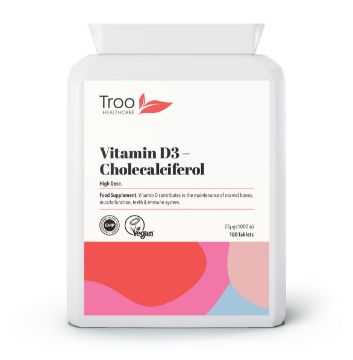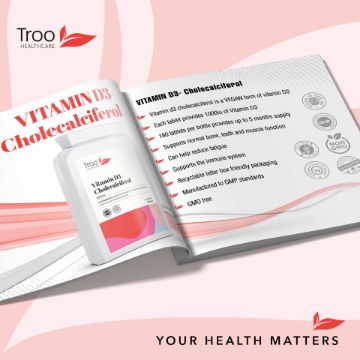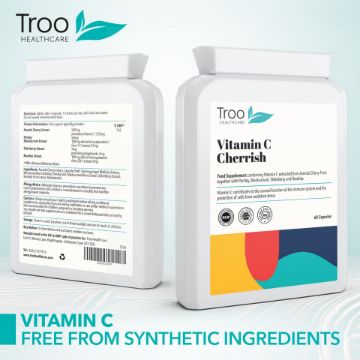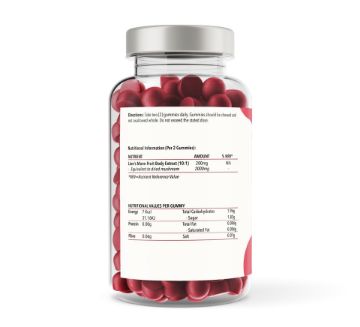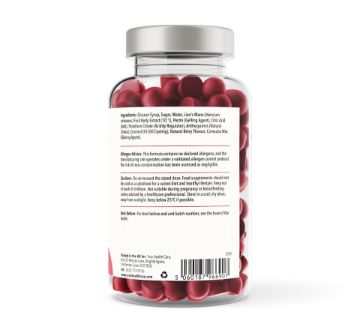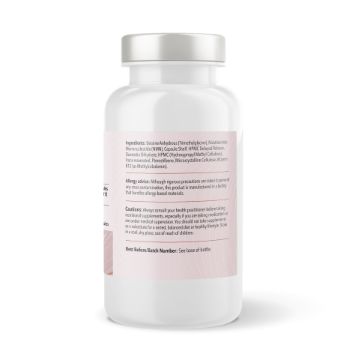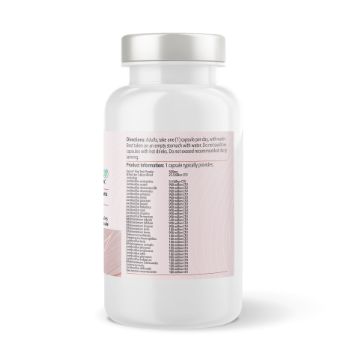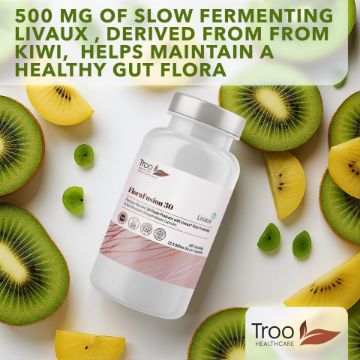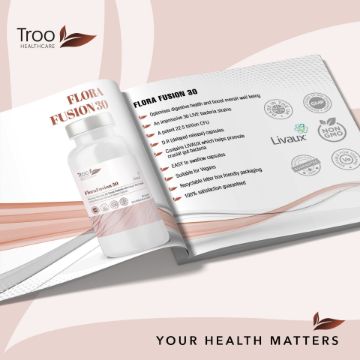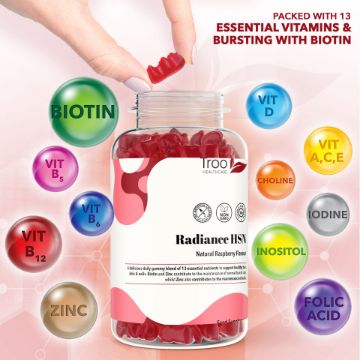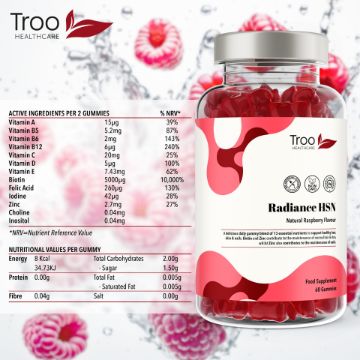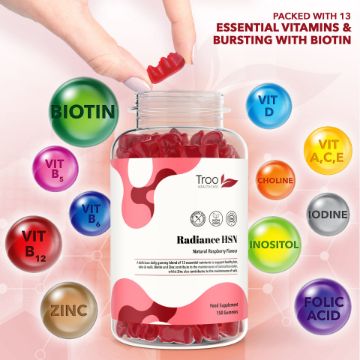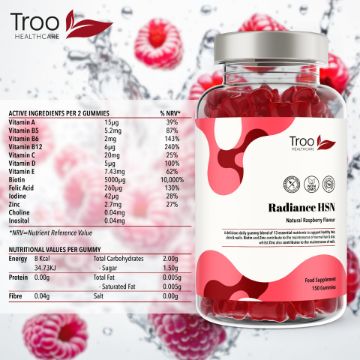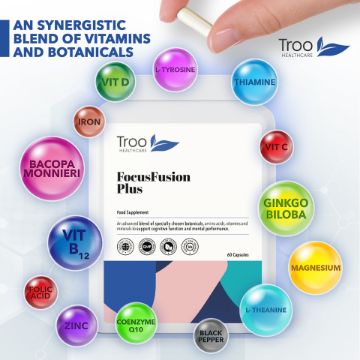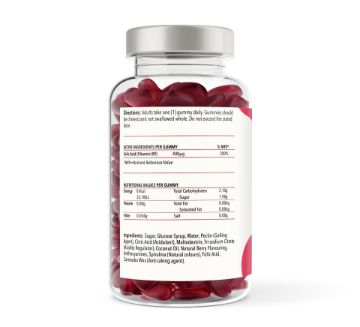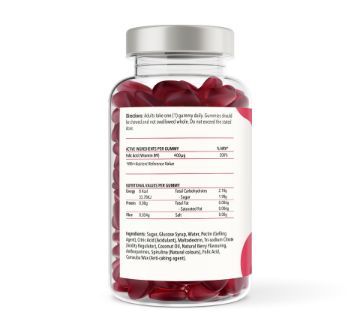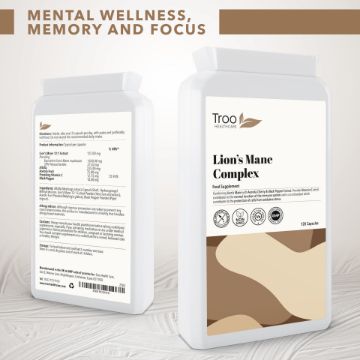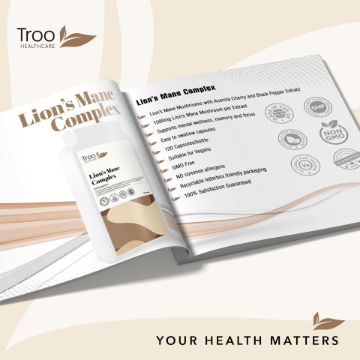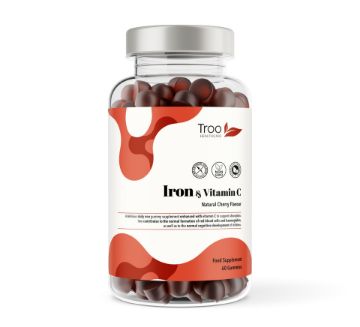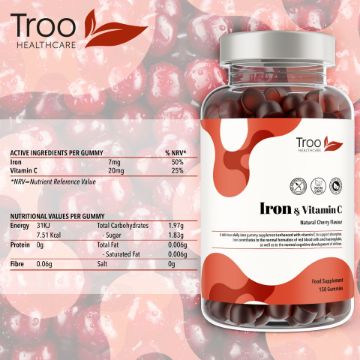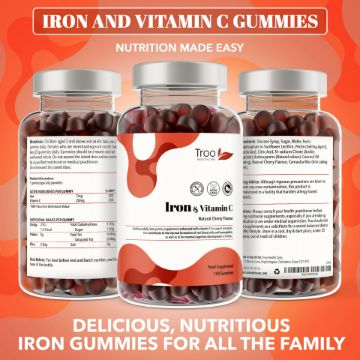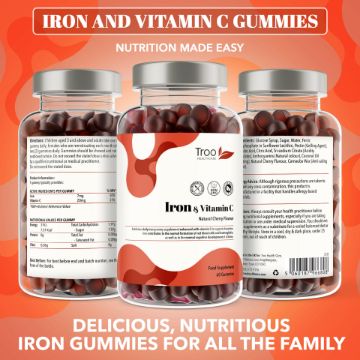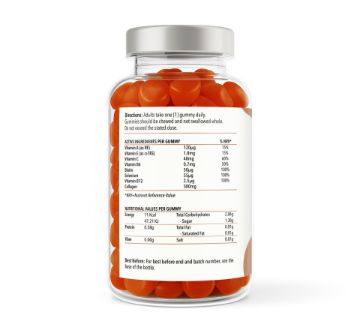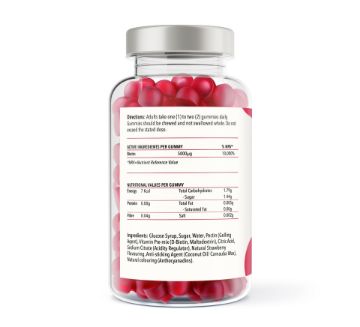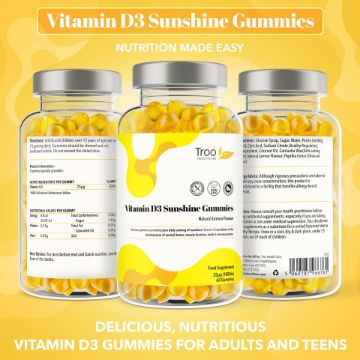If you are having problems logging in to the website you can recover your password using you can recover your password by clicking the 'Forgot password?' link on the login page.
When you click this you will be asked to enter your email address. This should be the email you use to login to our website:

Enter your password and click 'Recover'. This should mean an email with a link is sent out to you via our system.
Please note: sometimes this email goes to SPAM or JUNK folders so please check these if you have not received the email within 15 minutes. When you receive the email please click on the link - the link will be valid for 7 days after which it will expire and you will need to request a new link. If you have requested more than one password reset then only the most recent link sent to you will work - any prior links expire when a new one is requested.
After clicking on the password recovering link in the email you will be taken to our website where you will be asked to enter a new password twice. This password should be something you have chosen and will remember - it will need to match exactly in each of the boxes to work.
Once you have confirmed your new password this should now be ready to use any time you visit the website.